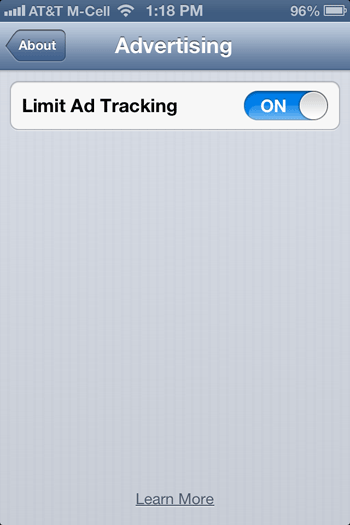Enable 'Limit Ad Tracking' in iOS 6
With the availability of the new Apple iOS 6, a new but underreported feature allows you to limit advertising tracking on your iPhone or iPad device. This new privacy setting in iOS 6 enables you to block ad tracking that advertising networks use to deliver relevant ads across apps.
According to Apple: "if you choose to limit add tracking, advertising networks using the Advertising Identifier will no longer gather information to serve retargeted ads. In the future all advertising networks will be required to use the Advertising Identifier." They go on to say, "iOS 6 introduces the Advertising Identifier, a non-permanent, non-personal device identifier, that advertising networks will use to give you more control over advertisers' ability to use tracking methods."
This is a great feature that is designed to prevent yet more of your personal information from being sent to third party developers and advertising networks. The only problem is, it somewhat difficult to find and there is no initial mention of this feature when you first enable iOS 6.
Here's how to turn it on, which every iPhone/iPad/iPod user should immediately do:
- First tap 'Settings', then 'General' and finally, 'About'.
- Scroll down to the bottom of the page and tap 'Advertising'.
- You will see the 'Limit Ad Tracking' slider. You want to switch it to the ON position so that it looks like this: