How to Fix Outlook 2013 Instant Search for IMAP and Gmail Accounts
Date: November 17, 2014
I noticed that for some reason that the instant search feature in my Outlook 2013 program stopped working for all IMAP accounts, including Gmail and Google apps.
The error message seemed to continue to say "Searching…" but it would never actually find anything – even though I had thousands of messages on the server and I put in a term like "John". Crazy!
I finally figured out how to solve this, and the solution is so easy:
Make sure you change the search from "Current Mailbox" to "Current Folder".
So, for example, if you are seeing this:
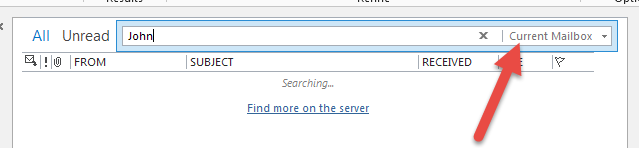
Change it to this:
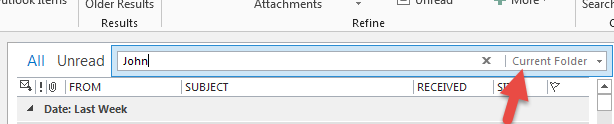
Problem solved!
Rikter Corporation is comprised of a growing team of design and engineering consultants that lead engagements and develop technologies throughout the United States and around the world. The company’s business philosophy is one that thrives on design challenges and on meeting diverse project specifications on-time and within budget.