Writing Guidelines for Web Sites
Author: Chris Lee, Senior Director of Information Technology
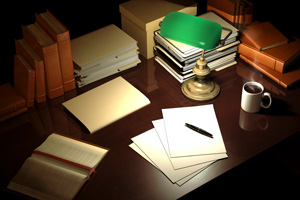 The following guidelines will make your web pages easier to read.
The following guidelines will make your web pages easier to read.
- Avoid large blocks of text. People rarely read word-by-word when it comes to electronic newsletters and web sites. You want to strive for half the word count (or less) than conventional writing.
- Avoid ALL-UPPERCASE. NOTHING ON PLANET EARTH IS MORE ANNOYING THEN HAVING TO READ THROUGH WEB PAGES, NEWSLETTERS, OR E-MAIL FROM PEOPLE WHO WRITE IN ALL CAPS. IT'S EXTREMELY TIRING ON THE EYES.
- Avoid all lowercase. likewise all lowercase letters should be avoided in professional electronic communications. it looks like the writer forgot to proofread what they wrote. in addition, it is also more difficult to see where the sentences begin. The only exception to this would be for extremely informal e-mail such as quick yes/no replies to questions. even so, writing like this in e-mail makes an organization look silly and unprofessional. there's a shift key; use it.
- Centered text can be a real problem for anything more than a few words.
The reader's eye will bounce back and forth across lines of varying length.
This forces the eyes of the annoyed reader
to have to try and anchor their line of vision at the ends
of each sentence
one
by
one.
This isn't a garage sale flyer so
don't write like this. -
Avoid justified text.
Justified text is not a good idea for online and electronic newsletter writing. Unlike print, you never know exactly what format the user will be reading it on. If they happen to have one of those superdooperhighresolution monitors, this will give them a different layout then the user who is reading from a small laptop computer or perhaps resizing the e-mail window or web page. - Follow the 2-3 Font Rule. You should only use 2-3 fonts maximum, unless you are writing a ransom note. In that case, make sure you use several hundred different typefaces because it will be harder for the police to identify your message.
- Write short, clear headlines. This is especially important for electronic newsletters. If the subject of your article is not made immediately clear, the reader will oftentimes ignore it
- Readers scan headlines quickly much more than in print.
- Your headline has to stand on it's own.
- Headlines can be taken out of context. This is especially true for headlines that link to somewhere else when you click on them. People cut/copy/paste and forward all or parts of newsletters around the Internet. They end up everywhere from mailing lists to discussion boards. Oftentimes, it's only the headline that acts as the link. Keep this in mind when writing headlines.
Bad headline: A message from your CEO
Better headline: CEO stresses importance of saving money
The views expressed in the contents above are those of our users and do not necessarily reflect the views of Rikter Corporation. By posting here, you agree to all our Terms of Use for Comments.